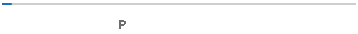
Converter PDF Em Word (Convert PDF to Word)
Convert PDF to Word files at a blazing speed with spot-on accuracy. Just upload the PDF file into our intuitive converter and bid farewell to formatting woes forever.
Introducing Our Free PDF to Word Converter
PDF is the portable version of the documents. This format works best for presentations alone. Therefore, individuals prefer the ‘.doc’ and ‘.docx’ formats to smoothly edit a document file. To offer a seamless conversion experience from PDF to ‘.doc’ or ‘.docx’ format, we have developed a user-friendly tool named PDF to Word Converter.
Our tool is an online resource that provides a simple and effective way to convert a PDF file to Word format. This online utility takes aid from state-of-the-art technologies to convert PDF to Word documents with ease. Therefore, the tool guarantees high-quality outcomes by preserving all the details, including fonts, layout, and colors. Embrace this tool now and experience the perfect balance of precision and convenience in PDF-to-Word conversions.
How to Transform PDF into Word Files?
Our tool’s powerful algorithms and user-friendly interface have made it effortless to convert PDF to Word documents. Simply follow these easy instructions to get started with this online utility:
Browse or drag and drop a PDF file from local device storage, Dropbox, or Google Drive.
Hit the ‘Convert’ button to begin the swift PDF-to-Word transformation process.
The tool will take a few instants to successfully convert the PDF file into an editable Word document.
Use the download option to effortlessly export the converted Word file to local storage.
Within moments, you’ll receive a translated variant of your picture.
What Makes Our PDF to Word Converter Stand Out? — Salient Features
Our PDF to Word converter boasts a multitude of special fortes that set it apart. The points below offer a glimpse into the feature-rich potential of our tool:
Intuitive User Interface
This online tool has a simple and clean design that does not pose any difficulties to users. Hence, people of all skill levels can easily and accurately transform PDF to Word files with this web utility.
Accurate Conversions
Our developers have employed high-end tech to program the backend of this web utility. Therefore, our tool completes the conversion process while preserving formatting, graphics, and text.
Multiple File Uploading Mechanisms
This online application allows easy access and conversion of PDF files from numerous storage locations. The tool supports file uploading from both local device storage and cloud storage services, like Dropbox and Google Drive.
Guaranteed Safety and Security
Our PDF to Word converter is a session-based online utility. The tool doesn’t save the uploaded file to its servers. When users exit, the advanced technology running at the backend instantly removes all evidence of the current session.
Key Benefits Associated with the Use of Our Convert PDF to Word Utility
When people opt to utilize our PDF to Word converter, they can enjoy a number of advantages. Here are some of them:
Editing Freedom
Editing PDFs is typically challenging. However, users can benefit from a flexible editing approach by easily converting their PDF files to Word format with our tool.
Time Efficiency
Our PDF to Word converter’s algorithm-based speed and accuracy can help users save time and optimize their workflow.
Cost Savings
With our tool, users won’t have to pay expensive fees and subscribe to premium plans because our convert PDF to Word utility is completely free to use.
Ideal Users of Our PDF to Word Converter
Our PDF to Word converter is a flexible tool that can meet the demands of a wide range of users, such as the following:
Educators
Research papers and lecture notes are often available in PDF format. However, with the aid of our program, students and researchers can easily convert any sort of PDF document to Word format and do straightforward editing.
Professionals
To improve the display of business documents, presentations, and reports, corporate professionals typically create such files as PDFs. However, they can quickly alter the content of any PDF document by converting it to Word format with this web utility’s aid.
Freelancers
Clients generally send the project requirements to freelancers in PDF format. However, freelancers can easily create contracts from those requirements by converting PDF files to Word format with our tool.